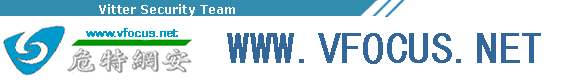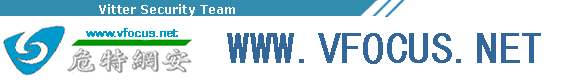| 软件名称: |
sysinfo.exe |
| 文件类型: |
|

|
| 界面语言: |
简体中文 |
| 软件类型: |
国产软件 |
| 运行环境: |
WinNT/2K/Xp |
| 授权方式: |
共享软件 |
| 软件大小: |
100K |
| 软件等级: |
★★★★☆ |
| 发布时间: |
2004-10-28 |
| 官方网址: |
http://vfocus.net 作者:NetU0 |
| 演示网址: |
|
| 软件说明: |
|
这是一个用批处理+winrar做成的检查系统信息的程序,程序中用了fport2.0作进程和端口映射。程序运行是自释放到%windir%\temp目录下,运行结束自动删除释放的文件。在windows 2000 server 测试通过
功能:
1、显示系统版本:ver
2、显示正在运行的进程
3、显示注册表中自启动的内容
4、显示当前的网络连接
5、显示system.ini文件的内容
6、显示win.ini文件的内容
7、显示系统服务的信息
@Rem批处理源文件:Run.bat
@goto start
==============================================================
功能:
本程序将把系统的信息写入到txt文件中并显示。
版本修订情况
版本号 修订日期 修订人 修订内容
1.0 2004-2-24 netu0 创建本脚本
==============================================================
:start
@echo.
@echo ************************************************************
@echo #
@echo # Welcome!Please wait...
@echo #
@echo ************************************************************
@echo.
@ShowInfo.bat>sysinfo.txt&sysinfo.txt&del ShowInfo.bat>nul 2>nul&del sysinfo.txt>nul 2>nul&del Fport.exe>nul 2>nul&del Run.bat>nul 2>nul
@rem Run.bat到此结束
@Rem批处理源文件:ShowInfo.bat
@rem show system ver
@echo 系统版本:
@echo --===================================================================--
@ver
@echo --===================================================================--
@echo 系统版本显示结束。
@echo.
@rem list process
@echo 正在运行的进程:
@echo --===================================================================--
@echo for each ps in getobject _ >ps.vbs
@echo ("winmgmts:\\.\root\cimv2:win32_process").instances_ >>ps.vbs
@echo wscript.echo ps.handle^&vbtab^&ps.name^&vbtab^&ps.executablepath:next >>ps.vbs
@cscript //nologo ps.vbs & del ps.vbs
@echo --===================================================================--
@echo 正在运行的进程显示结束。
@rem list Regedit Auto Run Item
@echo.
@echo 注册表中自启动的内容
@echo --===================================================================--
@regedit /e 1.reg "HKEY_CURRENT_USER\SOFTWARE\Microsoft\Windows\CurrentVersion\Run"
@echo.>>1.reg
@type 1.reg
@del 1.reg
@regedit /e 1.reg "HKEY_CURRENT_USER\SOFTWARE\Microsoft\Windows\CurrentVersion\RunOnce"
@echo.>>1.reg
@type 1.reg
@del 1.reg
@regedit /e 1.reg "HKEY_CURRENT_USER\SOFTWARE\Microsoft\Windows\CurrentVersion\RunServices"
@echo.>>1.reg
@type 1.reg
@del 1.reg
@regedit /e 1.reg "HKEY_LOCAL_MACHINE\SOFTWARE\Microsoft\Windows\CurrentVersion\Run"
@echo.>>1.reg
@type 1.reg
@del 1.reg
@regedit /e 1.reg "HKEY_LOCAL_MACHINE\SOFTWARE\Microsoft\Windows\CurrentVersion\RunOnce"
@echo.>>1.reg
@type 1.reg
@del 1.reg
@regedit /e 1.reg "HKEY_LOCAL_MACHINE\SOFTWARE\Microsoft\Windows\CurrentVersion\RunServices"
@echo.>>1.reg
@type 1.reg
@del 1.reg
@echo.
@echo "HKEY_LOCAL_MACHINE\SOFTWARE\Microsoft\Windows NT\CurrentVersion\Winlogon"
@regedit /e 1.reg "HKEY_LOCAL_MACHINE\SOFTWARE\Microsoft\Windows NT\CurrentVersion\Winlogon"
@type 1.reg|find "userinit"
@del 1.reg
@echo.
@echo [HKEY_CLASSES_ROOT\exefile\shell\open\command]
@regedit /e 1.reg "HKEY_CLASSES_ROOT\exefile\shell\open\command"
@type 1.reg|find "@"
@del 1.reg
@echo.
@echo "HKEY_CLASSES_ROOT\inifile\shell\open\command"
@regedit /e 1.reg "HKEY_CLASSES_ROOT\exefile\shell\open\command"
@type 1.reg|find "@"
@del 1.reg
@echo.
@echo "HKEY_CLASSES_ROOT\txtfile\shell\open\command"
@regedit /e 1.reg "HKEY_CLASSES_ROOT\exefile\shell\open\command"
@type 1.reg|find "@"
@del 1.reg
@echo --===================================================================--
@echo Regedit Auto Run Item显示结束。
@rem list network Connect
@echo.
@echo 当前的网络连接:
@echo --===================================================================--
@fport
@echo --===================================================================--
@echo 当前网络连接显示结束。
@rem list System.ini
@echo.
@echo system.ini文件的内容
@echo --===================================================================--
@type %windir%\system.ini
@echo --===================================================================--
@echo system.ini文件的内容显示结束。
@rem list win.ini
@echo.
@echo win.ini文件的内容
@echo --===================================================================--
@type %windir%\win.ini
@echo --===================================================================--
@echo win.ini文件的内容显示结束。
@echo.
@echo 服务信息:
@echo --===================================================================--
@echo for each sc in getobject("winmgmts:\\.\root\cimv2:win32_service").instances_ >sc.vbs
@echo wscript.echo "" >>sc.vbs
@echo wscript.echo "服务名称:"^&sc.name >>sc.vbs
@echo wscript.echo "启动模式:"^&sc.startmode >>sc.vbs
@echo wscript.echo "运行状态:"^&sc.state >>sc.vbs
@echo wscript.echo "程序路径:"^&sc.pathname >>sc.vbs
@echo next >>sc.vbs & @cscript //nologo sc.vbs & del sc.vbs
@echo --===================================================================--
@echo 服务信息显示结束。
|
|
| 下载地址: |
进入下载地址列表
|
| 下载说明: |
☉推荐使用网际快车下载本站软件,使用 WinRAR v3.10 以上版本解压本站软件。
☉如果这个软件总是不能下载的请点击报告错误,谢谢合作!!
☉下载本站资源,如果服务器暂不能下载请过一段时间重试!
☉如果遇到什么问题,请到本站论坛去咨寻,我们将在那里提供更多 、更好的资源!
☉本站提供的一些商业软件是供学习研究之用,如用于商业用途,请购买正版。 |
|
[ 推荐]
[ 推荐]
[ 评论(0条)] [返回顶部] [打印本页]
[关闭窗口] 评论(0条)] [返回顶部] [打印本页]
[关闭窗口] |
|
|
| |
|
|
 |
|
推荐广告 |
|
|
|
|
|